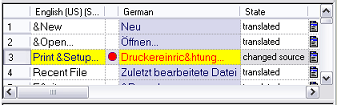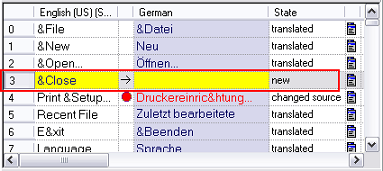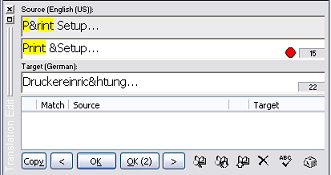After a database update is performed to make all of the source data in a given translation project current, RC-WinTrans will display the changes that have been made since the update so that these items can easily be located, reviewed and/or translated. Changes are indicated as follows:
|
· |
Changed Source Window All changed source data is listed in the Changed Source tab view (Workspace bar). Use this tab to select items in the view (Text Table/Dialog Box/Menu) where they can best be reviewed/translated/edited.
|
||||
|
· |
Text Table View
|
||||
|
· |
|
Once new and changed items have been reviewed/translated/edited and the translation text has been confirmed, the item's translation state will go from "changed" to "translated" and the change indicators (red dot, red text) will be removed.