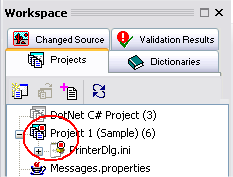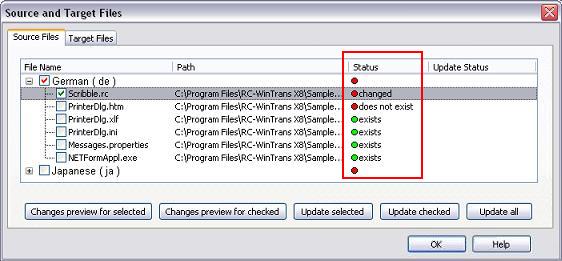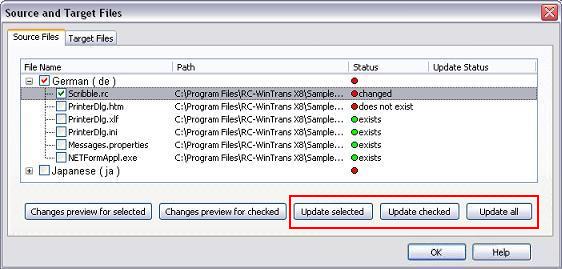|
|
Overview |
RC-WinTrans supports project management with update handling (for the translation database) in instances where a source file has changed and the localized file(s) (target file(s)) need to be updated to include the same information that is contained in the source file. In such cases the data contained in the current source file is compared to the source data contained in the file that is being worked on in order to determine what exactly has changed. You then have the option of updating the file right away or of generating a changes report that lists everything that has been added to, deleted from, or changed in the source data. RC-WinTrans makes sure that none of the existing translation data gets lost during the update process.
The following changes are detected:
|
· |
New items have been added. |
|
· |
Existing items have been changed. |
|
· |
Items have been deleted. |
See also: "Changes Indication."
|
|
Source File Changes Indication |
RC-WinTrans automatically checks a translation project's source files for changes each time the project is opened. A changes check can be performed on command at any time using the F5 function key.
NOTE: If a source file has changed, you do not have to update the translation database immediately. However, an update must be performed (if changes have been detected) before a target file can be written/created.
A changed source file is indicated with a red dot in the Projects view (Figure 1) and on the Source Files page of the Source and Target Files dialog box (Figure 2).