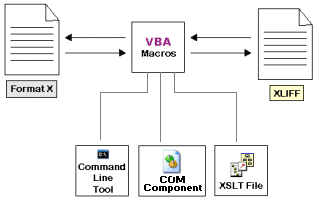|
|
Introduction |
RC-WinTrans uses file converters to convert data from/to a certain file format (custom file format) to/from an XML format file (XLIFF). The XML file format is the internal processing format of RC-WinTrans.
The basic technical concept is that RC-WinTrans saves and processes data in the XLIFF file format. Converters are supplied to perform the task of converting a source file in format "X" and writing an XML file to be processed by RC-WinTrans. To create/write a translated target file, the appropriate file converter is used once again, this time to convert the XML format file back into the original file format.
The concept of using file converters realized as adaptable components makes it possible to translate various file formats without having to extend or change RC-WinTrans in order to support a new file format.
|
|
How Converters Work |
File converters are supplied to RC-WinTrans as VBA (Microsoft Visual Basic for Applications) macros. This means that RC-WinTrans calls VBA macros to read and to write a file to be translated. The VBA macros supply a predefined set of interface functions that are called by RC-WinTrans.
The VBA macros that make up a file converter can be regarded as a kind of interface for the file converter since RC-WinTrans will generally call VBA macros to read or write a file. However, the converter concept does not necessarily have to be realized (implemented, coded) with VBA. The point is to create such a file converter solution as a COM component to be used in the VBA macro that is called by RC-WinTrans.