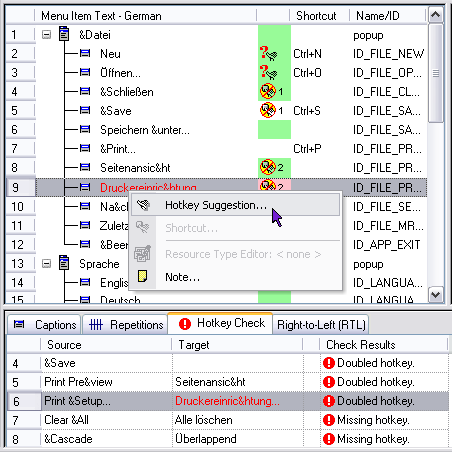|
TIP/NOTE: Translating Hotkeys/Accelerator Keys
For all European and Middle Eastern languages, a "native" is assigned. For example, the "&File" menu is "&Datei" in German, "&Arquivo" in Brazilian, "&Arkiv" in Swedish, and "&Dosya" in Turkish.
For East Asian languages, the English hotkeys are kept and added to the translation. For example, the "&File" menu is "ファイル" ("&F") in Japanese. This was done because there are so many different input layouts for each of these languages and the only thing you are sure of is that the user will have some access to ASCII key values of a – x.
The thing to remember is hotkeys were designed to make the user's life easier. If you choose a key that may not be accessible or that is hard to get to, you are defeating its whole purpose for being there.
|