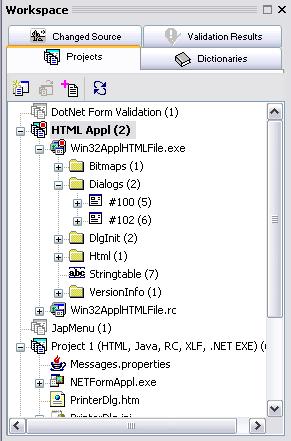
Figure: The Projects Overview tab active in the Workspace bar.
|
A workspace groups together (contains) a number of projects (translation projects). A number of workspaces may exist simultaneously, but only one workspace can be opened in RC-WinTrans at a time.
A workspace and the projects contained in the a workspace are shown in the Projects Overview tab view located in the Workspace Bar. A workspace has a name and is simply an organizational unit used to group translation projects together.
The data of a workspace is saved in a (Windows INI) file; the data consists primarily of the name and location of the individual translation projects contained in the workspace.
See also: "Projects Overview Tab." |
|
|
Figure: The Projects Overview tab active in the Workspace bar. |
|
A new workspace can be opened or created by using the appropriate commands from the File menu: Create a new workspace: File menu | New command | Workspace command. Open a new workspace: File menu | Open command | Workspace command.
The data of a workspace is stored in a workspace file with the file extension ".rwtworkspace." EXAMPLE: <workspacename>.rwtworkspace
NOTES:
|