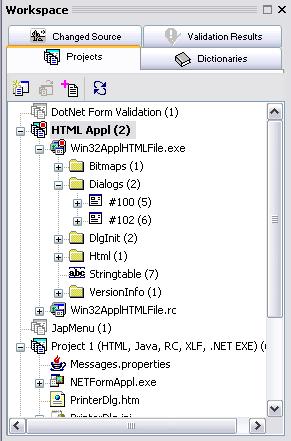The Projects tab view in the Workspace bar shows existing translation projects and the files contained in a translation project. Individual project files can be expanded down to the individual items (content) contained in a file such as dialog boxes and dialog box items. Commands (local toolbar and menu) are available to manage a workspace and a project. Indicators show the status of a project or a file- for example, a changed source file automatically gets a red dot on the project item and file items.
Files can be added to a project using the Add File toolbar button; to remove a file from a project, select the file item and press the "Delete" key.