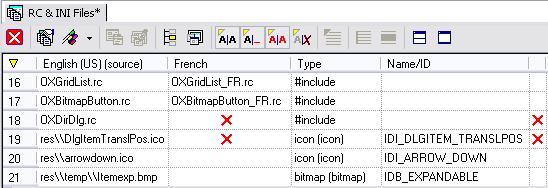In Win32 resource (RC) files, bitmap, icon, and cursor resources as well as file includes ("#include") can be set to be omitted from the target file (for a specific language).
|
The Omit from Target symbol. |
NOTE: This feature is available for Win32 RC files only.
|
How to Omit Resources |
If a resource is set to be omitted from the target file, RC-WinTrans writes the line (e.g., "#include res\afxres.h") to the target file but marks it as a comment. To omit an image from the currently active target language, select the entry in the Text Table view and use the Attributes | Omit from Target File menu command from the Edit menu (Figure 1). Resources can only be omitted from one target language at a time (the one which is active when the command is used).