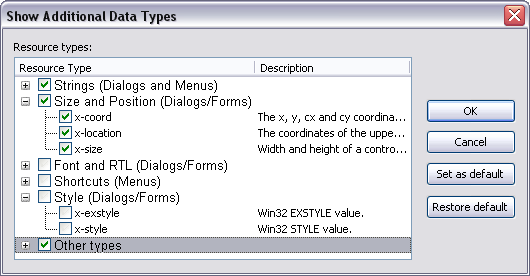The Show Additional Data Types dialog box (see figure below) lets you change the visibility settings (show/hide) for the display of certain (menu and dialog box) resource types in the Text Table view.
Open the Show Additional Data Types dialog box by selecting the following commands from the View menu: View | Show Project Data | Additional Data (for Dialogs and Menus).
Checking the checkbox next to a given resource type will show data of that type in the Text Table view; if the checkbox is unchecked, then this data will remain hidden.
The original default settings for this dialog box are for the display of the string types, such as "caption," "string," and "x-text" resource types in the Text Table view as these are the resource types that typically need to be translated. The default settings are activated each time a new session with RC-WinTrans is begun. Alternative default settings may be determined by the user and are saved in the user's private area of the Windows system.