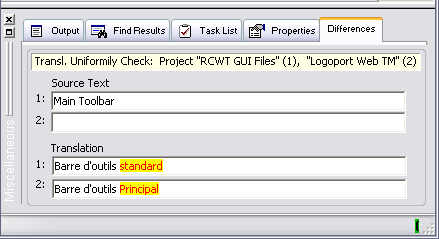
Figure: The Differences tab view showing the differences between two French translations for the English source text "Main Toolbar."
|
The Differences tab view in the Miscellaneous bar displays the differences between two source texts and/or two translations in the following instances:
Please note that the Differences tab view does not display the differences between previous and current source texts for items that have changed after an update has been performed. These differences can only be viewed in the Translation Edit bar. |
|
Figure: The Differences tab view showing the differences between two French translations for the English source text "Main Toolbar." |