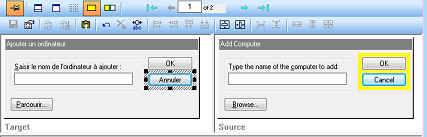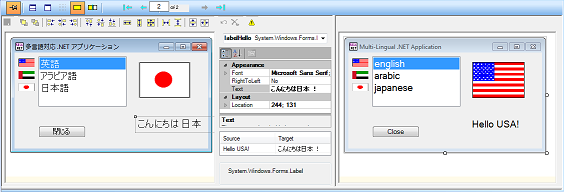RC-WinTrans' dialog box layout editors (accessed via the Dialog Box view) makes it possible to modify the layout of dialog boxes and dialog box controls according to the specifications of the target language.
The Dialog Box view uses one of two different layout editors depending on whether it is a Win32 dialog box or a .NET Form that is selected and displayed for editing. These are described in the sections below.
NOTE ON .NET WPF FORMS: WPF Forms cannot be displayed and the layout cannot be edited. WPF resources are translated by translating only the text of the WPF Form in the project's Text Table view.
|
Win32 Dialog Box Editor |
The Win32 Dialog Box Editor is used to display and modify the layout of dialog box resources in Win32 EXE, DLL or OCX files and RC/MFC RC resource files.