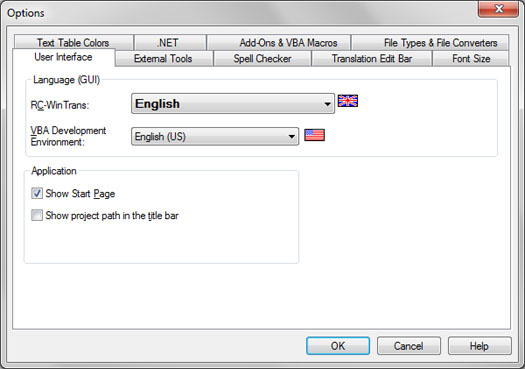
Figure: The User Interface property page active in the Options dialog box.
Last update: April 2017
The User Interface property page contains settings relating to the appearance of the RC-WinTrans graphical user interface (GUI).
|
Figure: The User Interface property page active in the Options dialog box. |
|