Figure 1: The Resource Type Editors property page.
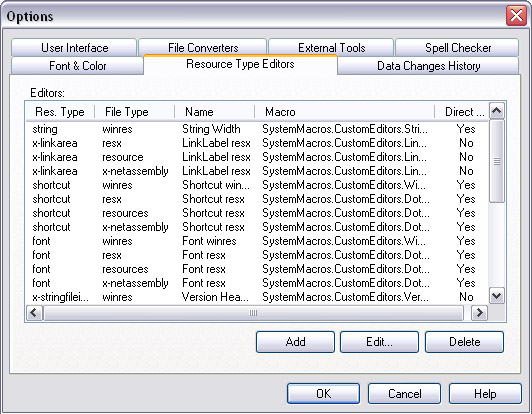
The Resource Type Editors property page is is used to add or remove a resource type editor.
Use the Add button to open the Resource Type Editor dialog box (Figure 2) and specify a resource type editor (available as a VBA macro). A listed editor can be opened using the appropriate commands in the RC-WinTrans user interface.
See also: Resource Type Editors, "Access." |
Figure 1: The Resource Type Editors property page.
|
A resource type editor is specified by the following attributes:
|
Figure 2: The Resource Type Editor dialog box.
|