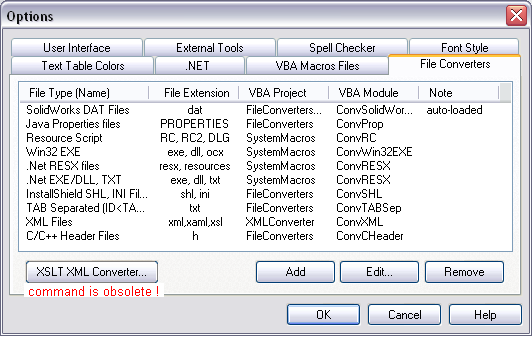
Figure: The File Converters property page with a number of converters listed.
The File Converters property page lists all of the file converters available to support a certain file format (source file) to be translated with RC-WinTrans. Initially, this property page lists all the converters supported by Schaudin.com- additional converters (VBA macros) supporting other file formats can be added.
Each entry in the Converters list (see figure below) names an available converter and its corresponding specifications. |
Figure: The File Converters property page with a number of converters listed. |
|