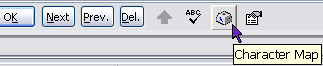
Figure 1: The Character Map button in the Translation Edit bar.
Clicking on the Character Map button at the bottom of the Translation Edit bar (Figure 1) calls up the Characters dialog box (Figure 2). Here you can choose a character from the ANSI character set (character numbers 126 – 255) to be inserted into the Translation Edit bar's Target field.
Select a character by clicking on it with the mouse. The dialog box will then be closed and the selected character will be inserted into the Target edit field. |
|
Figure 1: The Character Map button in the Translation Edit bar. |
Figure 2: The Characters dialog box. |
|