Figure: The "Translation Edit" Bar Settings dialog box with the General Settings property page active.
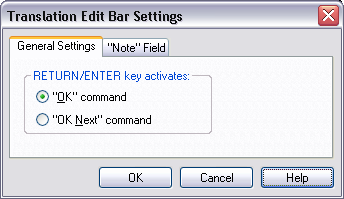
|
The General Settings property page is used to set the action which will occur when the RETURN key is pressed while working in the Translation Edit bar. The OK command will simply accept the translation while the OK Next command will accept the translation and jump to the next non-translated item. |
|
Figure: The "Translation Edit" Bar Settings dialog box with the General Settings property page active.
|