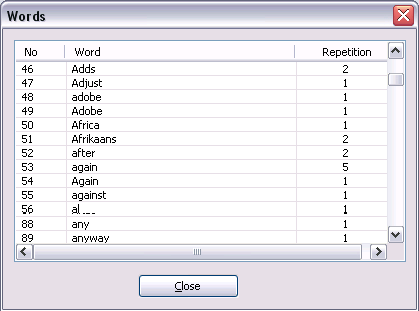|
|
Overview |
The Words dialog box (see figure below) provides a summary of all of the words contained in the active translation project. The list is numbered and presented in alphabetical order. The number of occurrences found in the project for each listed word is also given in the "Repetitions" column.
|
|
Opening the Words Dialog |
The Words dialog is opened from within the Statistics dialog (Words command button).