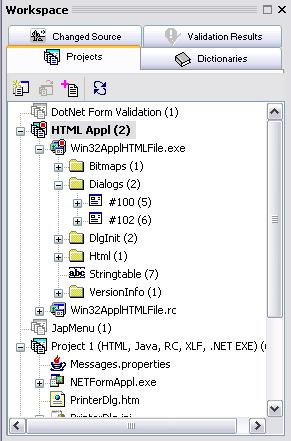A translation project (also referred to simply as a project) consists of one or more (source) file(s) to be translated into one or more target language(s). A source file added to a translation project can be of any type (format) as long there is a file converter available in the system supporting reading and writing the file.
|
|
The Translation Project symbol. |
The administration data of a project is saved in a file (the project file) with the file extension ".rwtproject." The format of the project file is that of Windows INI files.
|
|
Translation Data Storage |
There are two different types of storage that can be used to save translation data (files, target text/target data):
|
|
|
Database One database file (.fsmdb) containing the translation data of all files in the project and as well as all target language data. |
|
|
|
XML Files Translation data is stored in XML files (.rwtxlf), one for each source file and for each target language. |
Projects are added to (collected in) the Projects Overview tab view. If a workspace (workspace item) exists in the Projects Overview tab then a project can be assigned to that workspace.