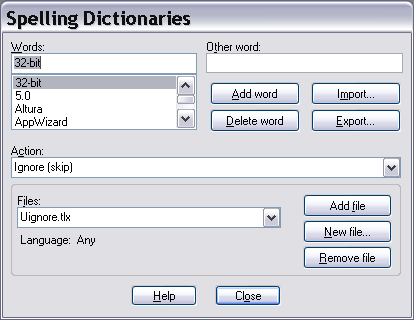|
·
|
Words Listbox
Contains a list of the words contained in the currently selected user dictionary.
|
|
·
|
Other word Edit Field
An alternate word associated with the currently selected word. The 'other word' is used in the "auto-change" and "change conditionally" actions to provide a replacement word. You can enter more than one word in the Other word field but the total length should be limited to 63 characters.
|
|
·
|
Add word Button
Adds the word entered in the edit area of the Words list to the currently selected dictionary. The currently selected action and 'other word' are associated with the word. You can use the Add word button to change the action or 'other word' associated with a word. Note that the Add word button is enabled only when a new word is typed in the edit area of the Words list. The words you add may contain virtually any character, but only words which contain embedded periods should have trailing periods (e.g., U.S.A. is acceptable, but USA. is not).
|
|
·
|
Delete word Button
Removes the word shown in the edit area of the Words list from the currently selected dictionary. The associated action and 'other word' are also removed.
|
|
·
|
Import Button
Adds the words contained within a text file to the currently selected dictionary. When you select the Import button a dialog box appears that you can use to select the text file to be imported. Each word in the selected file is loaded into the dictionary. Note that importing a large list of words may take some time.
|
|
·
|
Export Button
Saves the contents of the currently selected dictionary to a text file. When you select the Export button a dialog box appears that you can use to select the name of the text file to which words in the dictionary will be exported. The words are written to the file one per line.
|
|
·
|
Action Listbox
Contains a list of possible actions to apply to the selected word (Words list).
|
|
·
|
Files Listbox
Contains the list of open dictionary files. When you select a file from the list its contents are displayed in the Words list.
|
|
·
|
Languages Display
Displays the language (e.g., English or French) of the words in the currently selected dictionary.
|
|
·
|
Add file Button
Opens a user dictionary file. When you select the Add file button a dialog box appears that you can use to select the dictionary file to open. The set of open dictionary files is remembered, so once you add a dictionary file you don't need to add it again. If you need to create a new user dictionary use the New file button. Other applications' user dictionary files can be opened.
|
|
·
|
New file Button
Creates a new user dictionary file. When you select the New file button a dialog box appears that you can use to specify attributes of the new dictionary.
For details see: "New Spelling Dictionary Dialog Box."
|
|
·
|
Remove file Button
Closes the currently selected dictionary file. Closed dictionaries are not checked during a spell check. Although the file is closed, it is not deleted. Closed dictionary files can be reopened later using the Add file button.
|