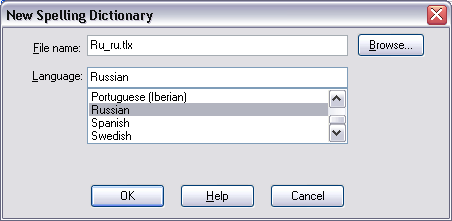
Figure: The New Spelling Dictionary dialog box.
Use the New Dictionary dialog box to specify the attributes of a new user dictionary. It is opened via the Spelling Dictionaries dialog (New file button).
|
Figure: The New Spelling Dictionary dialog box. |
The New Spelling Dictionary dialog contains the following elements:
|