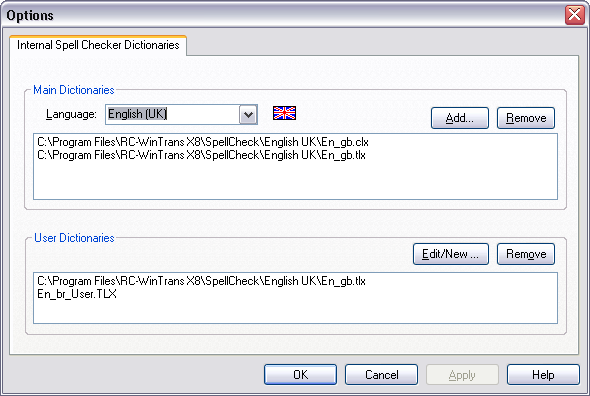
Figure: The Internal Spell Checker Dictionaries property page.
The Internal Spell Checker Dictionaries property page lets you specify dictionaries to be used to check the spelling of a particular language. Existing dictionaries can be assigned to a language, new user dictionaries can be created, and the contents of a user dictionary can be edited on this page.
To access this property page and its commands, open the Spell Checker property page in the Options dialog box and press the Dictionaries button found there. |
Figure: The Internal Spell Checker Dictionaries property page. |
The Internal Spell Checker property page contains the following commands and elements:
|