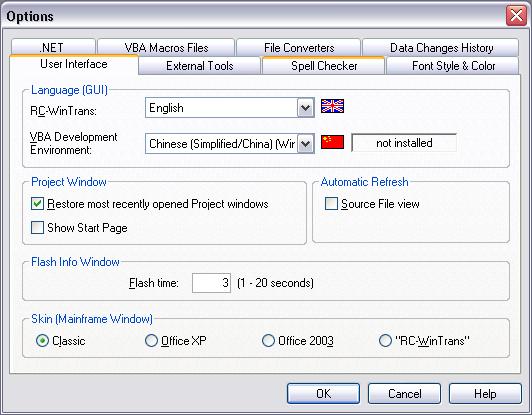|
·
|
Language (GUI)
|
–
|
RC-WinTrans
Use this combo box to select the language of the RC-WinTrans user interface (GUI).
Available languages: English and French
|
|
–
|
VBA Development Environment
Use this combo box to select the language of the Visual Basic development environment (GUI of the editor) and the Visual Basic online help.
The VBA development environment is available in twelve (12) languages.
See also: VBA Help
|
|
|
·
|
"Project" Window Group Box
|
–
|
Restore most recently opened "Project" windows Check Box
If this option is checked RC-WinTrans will reopen (on start up) the projects (Project windows) that were open when RC-WinTrans was last closed.
|
|
–
|
Show Start Page
Check this option to get the Start Page shown when RC-WinTrans is started.
|
|
|
·
|
Automatic Refresh Group Box
|
–
|
"Source File" view Check Box
Check this option to automatically update the Source File view of the Project window according to the currently selected project file (source file). This option is disabled by default because preparation of the view may take some time for larger files.
|
|
|
·
|
"Flash Info" Window Group Box
The "flash time" (amount of time (in seconds) that the Flash Info window is displayed) can be entered in the field provided. The accepted range is 1 – 20 seconds. A value of "0" will prevent the Flash Info window from being shown.
|
|
·
|
Skin (Main Frame Window) Group Box
Sets the overall skin of the application. The range of choices includes the standard skin for Windows applications ("Classic") to the "Office XP" and "Office 2003" Windows application skins. The "RC-WinTrans" skin is a skin specially designed for RC-WinTrans.
|