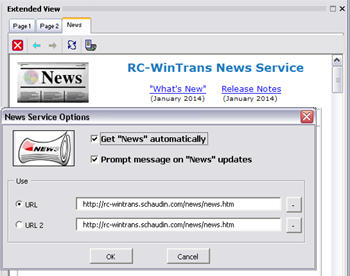RC-WinTrans connects to an online news service that is regularly updated with information about service releases and noteworthy developments. The news texts are displayed in the News tab located in the Extended View bar.
|
Activation/Display |
News items are automatically announced upon starting RC-WinTrans, giving the user the option of opening the view to see the latest news. You can change notification settings using the News Service Options dialog (see figure below).
The RC-WinTrans news service can also be run manually. All options related to the news service can be accessed through the Help menu (News Service | Options commands).