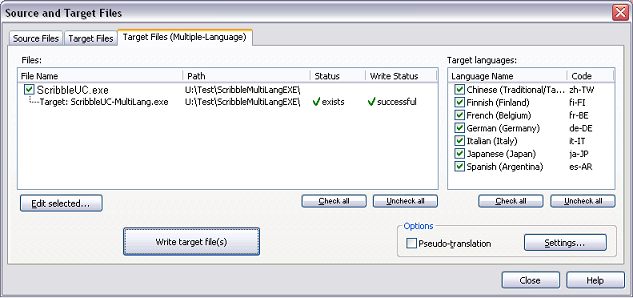The Multiple-Language Target Files property page in the Source and Target Files dialog is used to write Win32 multiple-language EXE and DLL files. A "pseudo-translation" option lets you write a target file using a pseudo-translation text.
The file status indication on the page lets you know if a target file exists or if a target file is not up-to-date and needs to be rewritten.
See also: "Multiple-Language Target Files."
|
Pseudo-Translation |
A target file can be written with a pseudo-translation option (using a pseudo-translation text). See the "Pseudo-Translation" topic for more information.