Figure: The External Tools property page with three external tools specified for three different file types.
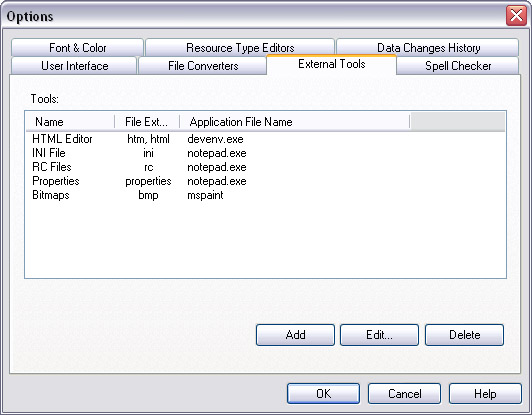
The External Tools property page is used to specify an external tool (external application) that can be used to open and edit a certain file type in a translation project. For example, the FrontPage HTML Editor can be used to edit an HTML file to be translated externally, and Notepad can be used to open and edit an INI or RC file.
Use the Add, Edit, or Delete command buttons to specify a new tool, to edit an existing tool, or to delete a tool from the list. |
Figure: The External Tools property page with three external tools specified for three different file types.
|