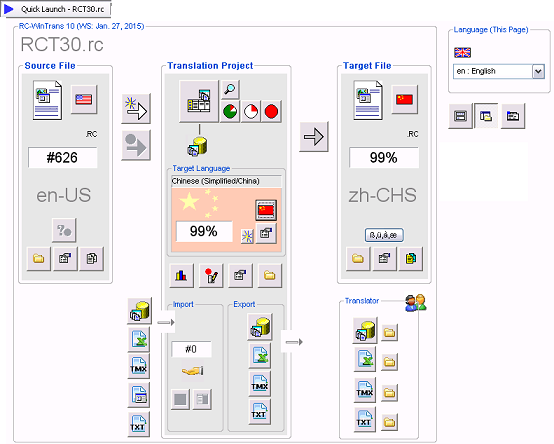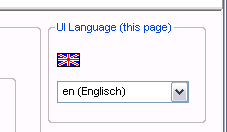|

|
Languages
|
The Quick Launch view is a multi-language view with a user interface (UI) that can be displayed in .
Dialogs opened through a command found in the Quick Launch view are shown in the same UI language as has been selected for the view.
The primary commands and dialogs used in RC-WinTrans and available from the Quick Launch page have been translated into several different languages for ease of use among the tool's users. The remainder appears in the language selected for the application's GUI.
|
Use the view's UI Language combo-box to choose the GUI language of the view, or use the appropriate menu commands in the View menu.
|
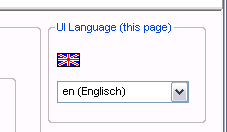
|
|
|
Figure 2: The combo-box for selecting the
Quick Launch view's UI language.
|
|

|
Tooltips
|
Status and command tooltips are available for all the command buttons and icons in the Quick Launch view. Move the mouse cursor over any given button or icon to display tooltip information on the element.
Use the Projects tab view to select the source file to which the view's commands are applied.
See also. "Multi-Language Views"
|