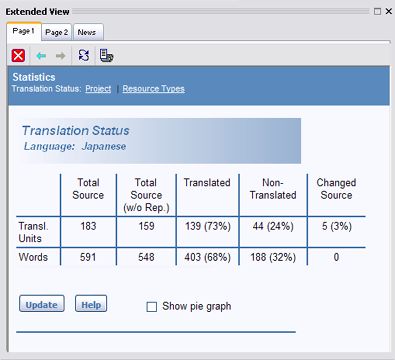
Figure 1: The Extended View bar with the Statistics page active in the Page 1 tab.
|
The Extended View bar is the place inside the main RC-WinTrans window where HTML pages used for selected operations are displayed. The HTML pages are a part of the RC-WinTrans user interface and are collectively referred to as the "HTML GUI" of RC-WinTrans.
The Extended View bar is docked in the (right part of the) main window of the RC-WinTrans application. Commands that use an HTML page in the Extended View bar will activate the bar even if it is hidden. Show or hide the Extended View bar manually using the F7 function key or the Extended View command from the View menu.
Help topics are available for each of the HTML pages in the HTML GUI; the Help command button located on each page opens the related help topic. A right mouse-click opens a local menu with the commands available for the active page. |
|
|
Figure 1: The Extended View bar with the Statistics page active in the Page 1 tab. |
|
Figure 2: The individual tabs found in the Extended View bar. |
|
RC-WinTrans commands and functions that use an HTML view in the Extended View bar are typically displayed in the Page 1 tab, the primary and default tab view.
The News tab is used to display information provided by the RC-WinTrans News Service.
Any of the tab views in the Extended View bar can be used to display a selected HTML page. To select a specific HTML page for display right-click with the mouse to open a local menu and select the appropriate command.
|