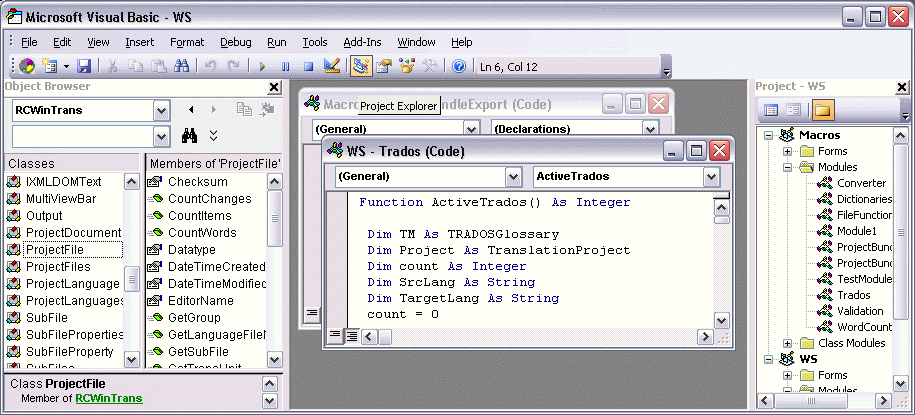|
The RC-WinTrans localization environment has been expanded to include Microsoft Visual Basic for Applications (VBA). This in combination with the RC-WinTrans COM object model makes RC-WinTrans customizable, extendable, open for new solutions, and capable of meeting changing requirements in software localization and workflow processes. |
|
Microsoft Visual Basic for Applications is a complete development environment, with editor and programing code debugger for developing and running VBA macros. Thus macros can be used to combine the powerful RC-WinTrans COM object model with a wide range of existing COM components to create new solutions.
RC-WinTrans is equipped with and uses VBA macros to realize functions, processes, and localization workflows. The hard-coded software elements have been concentrated in the RC-WinTrans kernel application while making use of the advantages of the open VBA code for the other components. Using VBA code as a part of the RC-WinTrans localization solution lets you customize and extend existing functionality. We thereby gain the flexibility to extend and maintain the RC-WinTrans VBA-based software components in a shorter time, delivering new solutions as well as fixes for future problems by providing macros that are simply imported for immediate use.
|
|
VBA Toolbar |
|
|
1. Visual Basic Editor Button – Opens the Visual Basic Editor (VBA development environment). 2. Add/Remove Macros Files Button – Opens the VBA Macros Files property page to add or remove a macros file to the VBA system. 3. Run Macros Button – Opens the Run Macro dialog box. 4. Run Last Macro Again Button – Starts the macro that was last started using the Run Macro dialog box. |