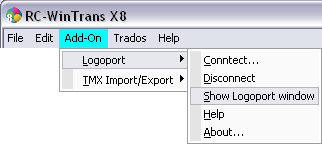|
The RC-WinTrans localization environment comes integrated with Microsoft Visual Basic for Applications (VBA). Together with the RC-WinTrans component object model, VBA technology helps make RC-WinTrans customizable, extendable, open for new solutions and capable of meeting changing requirements in software localization and workflow processes. |
Add-ons are program utilities that enhance a primary program. In RC-WinTrans, it is a software component that extends the application’s functionality.
Technically, an RC-WinTrans add-on is a VBA macros file (file extension = .macro) that has at least one procedure implemented that is to be executed. The functionality is coded using Microsoft Visual Basic for Applications (VBA) and can do virtually anything a user (third-party manufacturer or Schaudin.com) needs it to do in order to extend RC-WinTrans’ capabilities to suit their particular requirements.
RC-WinTrans add-ons extend RC-WinTrans’ existing capabilities to carry out specialized tasks and functions not already included in the application. Add-ons have their own menu in RC-WinTrans to access the specified functionality (see Add-On menu, below). The integration is seamless and can be realized with a minimum of time, cost and effort thanks to RC-WinTrans’ advanced technological design.
|
Examples of Add-Ons for RC-WinTrans |
TM Workbench |
||||
Machine Translation |
||||
Extra Functions |
|
Activating an Add-On for Use in RC-WinTrans |
To activate an add-on, simply copy the add-on (the VBA macros file with the file extension *.macro) to the “Add-Ons” folder in the RC-WinTrans installation directory:
<Install Dir>\RC-WinTrans\RC-WinTrans 10\Add-Ons\
Once the add-on is available in/accessible from the “Add-Ons” folder, RC-WinTrans will automatically load the add-on into its VBA system at start-up.
|
Accessing Add-On Functionality: The Add-On Menu |
The special functionality of a given add-on is accessed via RC-WinTrans’s Add-On menu (see figure below). An add-on component usually adds one or more menu items (commands) to the Add-On menu.
NOTE: The Add-On menu is available since March 2007 (Version 8.5.3.x). Previous versions of RC-WinTrans do not have an Add-On menu.
|
Figure: The Add-On menu in RC-WinTrans to which commands related to two different add-ons (Logoport, TMX) have been added. |
|
Obtaining an Add-On |
Please contact Schaudin.com for information and assistance.