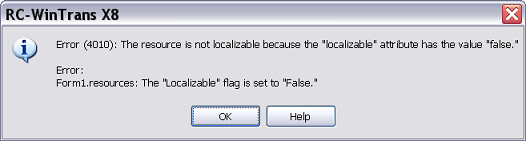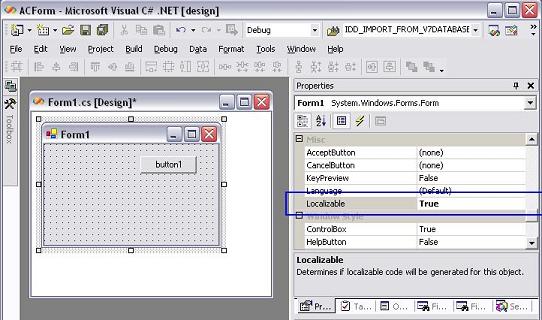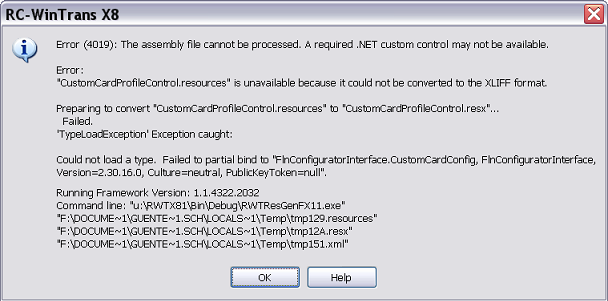|
Error/Warning 4010: Resource Not Localizable (.NET) |
.NET Forms must be marked as localizable in the development environment (e.g., Microsoft Visual Studio) to force the resource data to be stored in RESX files separate from the source code files. .NET Windows Forms have an attribute called "Localizable" that is used to indicate where the resource data will be stored: if the "Localizable" attribute has the value "false," this indicates that there is no localizable resource data available for translation- the data remains with the source code files.
Solution: Setting the “Localizable” attribute to “true” in the development environment (Figure 2) will resolve this issue. Afterwards, the RESX resource file or assembly file (EXE/DLL) must be updated (or generated anew) by the development environment.
NOTE: A .NET file doesn't necessarily have to contain translatable resources. Therefore a file may have been marked as not localizable by the developer. If this is this case you can ignore the indicated error information (but the error indication for the file cannot be removed).
See also: "Error Information for .NET Files."