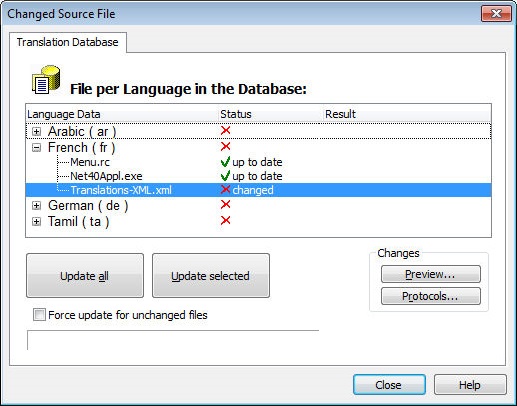This dialog is used to update the associated translation database if a source file has changed. The command for generating a changes preview will show changes to the user prior to performing the database update. The file status of the source files contained in the project is also indicated in the dialog's list view.
|
Database Update |
Use the update-related
command buttons to update the project's translation data (translation
database) for the changed source file(s). The update can
be processed for a single source file
(Update selected) or for
all of the source file at once (Update
all).
See also: "Source File Changes and Database Update."
NOTE: A set of translation data exists in the project's database for each source file and each target language. Such a set is represented as an item in the dialog's "Database" list. Each item in the list represents (1) the current translation data of a given source file, and (2) the target language of this data. If a source file is modified then the corresponding translation data must be updated so that it is current.
|
Changes Preview and Changes Protocols |
If a source file has changed, the Preview command button can be used to generate a preview of the changed data. An HTML report will be created listing the new, changed, and deleted items.
See also: "Changes Preview Dialog Box."
Each time a database update is performed, RC-WinTrans creates a data changes protocol listing the data that has changed in a source file (by comparing it against the existing (current) translation data). The Protocols command button opens the Project Files Protocols dialog box where any previously-generated protocol files are listed (as a history) and where the protocols can be opened and displayed.