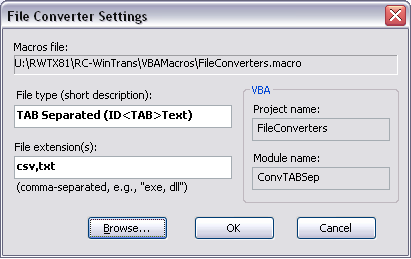
Figure: The File Converter Settings dialog box.
The File Converter Settings dialog box is used to specify the file type name and the supported file extensions of a selected file converter.
This dialog is accessed via the File Converters property page in the Options dialog, which is opened using the Options command from the Tools menu. |
Figure: The File Converter Settings dialog box. |
|